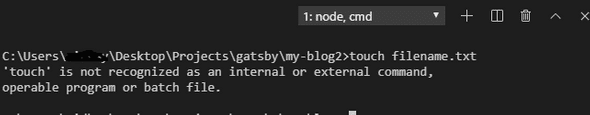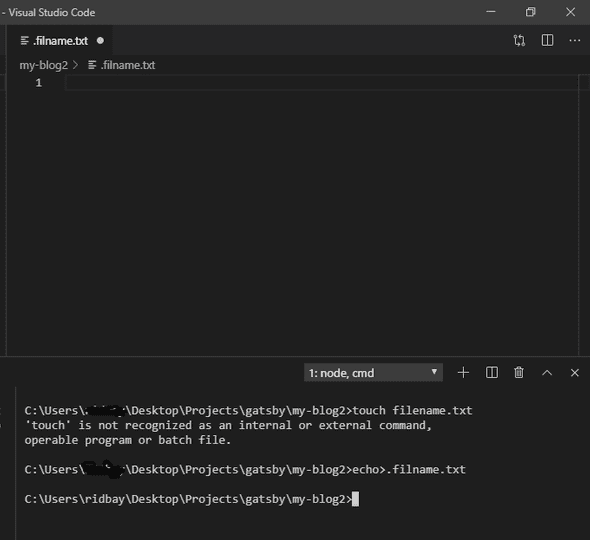Windows Equivalent of Linux Touch Command
September 01, 2019
On windows machine, you tried using touch filename.txt and you get an error;
‘touch’ is not recognized as an internal or external command, operable program or batch file. and the first question that comes to your mind is “What the Heck!, why is this not working? Do I need to create these files by hand (and modify them to change the timestamp) in order to implement this sort of command?”
The answer is “That doesn’t seem very node-ish” There are windows equivalent of using “touch”,
Windows doesn’t have a native “touch” equivalent, which is a native Linux program that allows you to create empty files and change timestamps.
Below are some of the equivalent commands that you can use to create a file on Windows CMD using ‘filename.txt’ as an example;
- touch>filename.txt
- copy nul filename.txt
- copy con filename.txt, hit enter, then hit ctrl+z
- cat>filename.txt, hit enter, then hit ctrl+c
- echo > filename.txt
- fsutil file createnew filename.txt 0
- nul > filename.txt
- notepad filename.txt
- bash -c “touch filename.txt”